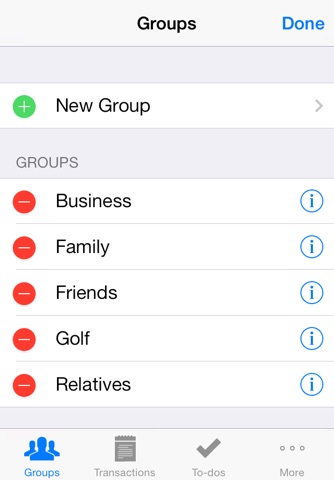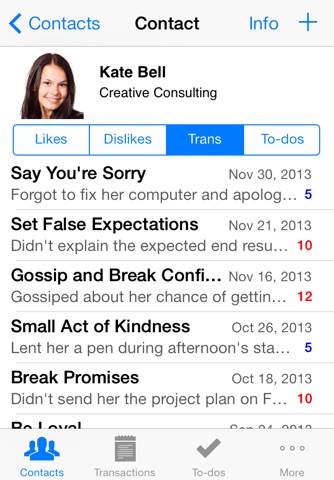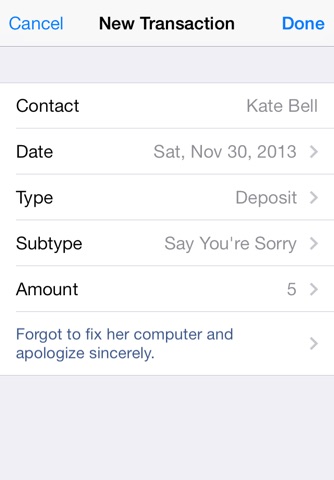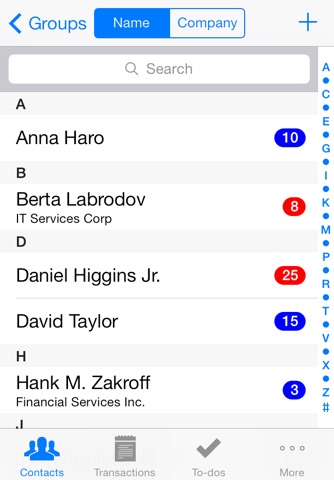
iRelations Lite app for iPhone and iPad
Developer: Pringgle Media
First release : 29 Feb 2012
App size: 2.89 Mb
Would you like to improve your relationships with your spouse, children, parents, siblings, relatives, friends, and close business associates? The good news is you can now grow your relationships with people who are important to you using iRelations Lite, an intuitive relationship bank account app that allows you to keep 4 lists:
1. Relationship bank accounts containing deposit and withdrawal transactions based on positive or negative interactions with other people.
2. Things that people like or prefer which are possible deposits, and to make in the future.
3. Things that people dislike or hate which are possible withdrawals, and avoid doing such things.
4. Promises to keep and tasks to do for other people, and actually keep it or do it.
Relationship bank account is a metaphor for the amount of trust that has been built up in a relationship. Such account keeps track of deposit and withdrawal transactions that are based on positive or negative interactions you have with a person. Deposits such as being loyal and keeping promises increase trust in relationships. Withdrawals such as being arrogant and setting false expectations decrease trust in relationships.
Instead of using a normal notepad (paper or electronic) to manage your relationship bank accounts, iRelations Lite has these to offer:
• It runs on your iPhone or iPod touch which you carry with you almost all the time (if not all the time). That makes it convenient for you to jot things down.
• You can import existing contacts from the built-in Contacts app so that you don’t have to re-enter your contacts’ information. However, you don’t have to import all of your existing contacts, only those who are important to you.
• You can create a new contact or edit an imported contact from within iRelations Lite.
• You can organize your contacts into groups such as family, friends, and business, and then choose a group to view only those contacts associated with that group.
• You can add a new group or change the name of an existing group. Besides you can add a new or existing contact to a group. A contact can be added to one or more groups.
• You can sort your contacts by either their name or company.
• You can search your contacts by any part of their first name and last name.
• You can view a list of things that a specific contact likes or prefers.
• You can view a list of things that a specific contact dislikes or hates.
• You can view a list of tasks sorted by their due dates for all your contacts or for a specific contact.
• For each transaction of a relationship bank account, you can enter or select a contact, transaction date, deposit or withdrawal and its subtype, amount of trust increased or decreased, as well as text note.
• iRelations Lite automatically calculates the balance of each relationship bank account by adding up the amount of each of its transactions. You can view the balance amount next to each contact on the main Contacts view.
• You can view a list of deposit and withdrawal transactions sorted by the transaction date of all your relationship bank accounts or a specific account.
• Number of outstanding to-dos is displayed on the application icons badge.
• You can add a new transaction from within Transactions tab.
• You can add a new to-do from within To-dos tab.
iRelations Lite has the same functionality as iRelations except that it can stores up to 20 contacts, relationship bank accounts, likes, dislikes, transactions, and to-dos respectively.
Get a copy of iRelations Lite for free today and start improving your relationships with people who are important to you.
Visit us on the web at: http://pringgle.com/irelationslite
Follow us on Twitter: http://www.twitter.com/pringgle
Like us on Facebook: http://www.facebook.com/pringgle
Please email us your comments. We value your opinion and want to build apps that you want to use. Email us at: [email protected]